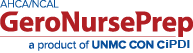I completed my registration. How can I get in to the AHCA/NCAL Gero Nurse Prep course?
Once we have received payment you will receive an email that contains your slots tracking code (for multiple slots) or your claim code. Please check your email for a message with the subject: AHCA/NCAL Gero Nurse Prep Slot(s) Tracking Code (for multiple slots) OR AHCA/NCAL Gero Nurse Prep Slot Claim Code (for single slot). If you cannot locate that email, please Contact Us. For multiple slots, distribute the slot claim codes to your RN staff. They can then follow the instructions below.
On the AHCA/NCAL Gero Nurse Prep home page, click on the black button called Claim Slot. Enter the slot claim code that you received and click the proceed button. You will be asked to provide the following information:
- Personal Information: Full name, email address, and phone number
- Employer Information: State, City, Employer name, ZIP Code
- Shipping Information: Please provide a delivery address for your textbook. Please note: P.O. Boxes cannot be used
- Login Setup: You will be asked to create a strong password for your protection. Be sure to include at least one number and one special character such as: !, _, ?,$,@ +, in your password.
Once you click the submit button, you have completed this step. From this point forward, in order to enter the course you will click on the orange button labeled Login. Enter your email address and password to log in.